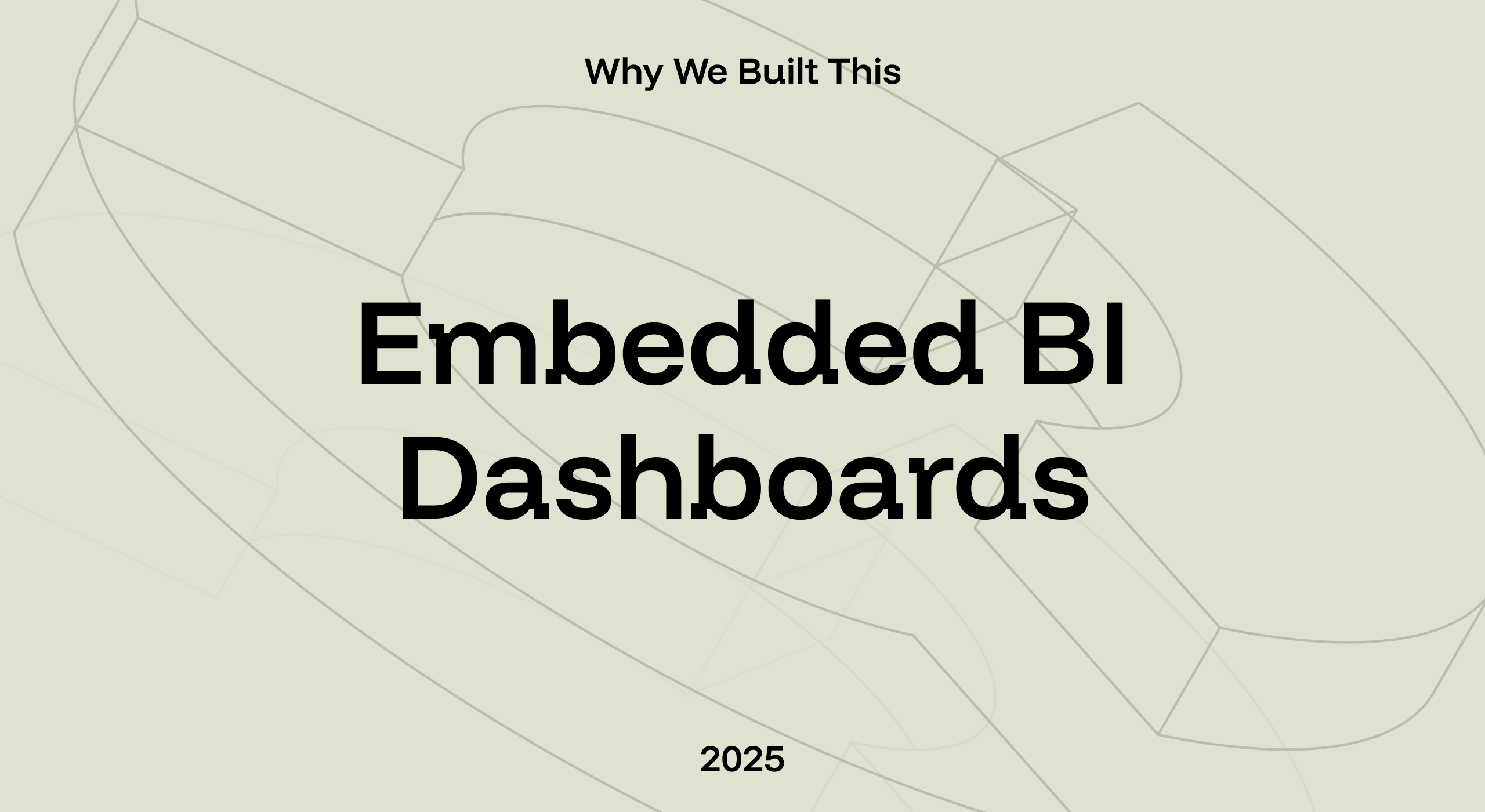Why We Built This
Working across timveroOS and Apache Superset seemed great on paper, but in practice it created unnecessary steps. The original “best of breed” setup of separate systems for separate functions delivered strong capabilities, but it also meant users had to switch back and forth. For example: you’re in timveroOS handling operations, then need a metric, so you open a new tab, log into Superset with separate credentials, find your dashboard, check the number, then return. Repeat that multiple times a day and efficiency starts to slip.
It became clear that the issue wasn’t about functionality but about ease of use. When one enterprise client shared that their ops team rarely checked KPIs because it took too long, we saw the opportunity to streamline and make analytics an integrated part of everyday work.
The Real Problems This Solves
For administrators, running two systems meant duplicate work. Every new hire, role change, or departure required updates in two places, with added overhead to keep everything in sync.
For users, the separation made the systems feel less connected. Both platforms delivered value individually, but together they lacked the smooth experience people expect. Feedback often pointed to friction in switching contexts rather than the analytics themselves.
And for executives, adoption stayed low. Even though Apache Superset offered advanced capabilities, senior stakeholders didn’t always engage because accessing dashboards required extra logins and navigating a second interface..
What We've Actually Built
Rather than a lightweight integration, we embedded Superset dashboards directly into timveroOS. Here's what that actually means:
One login, all your data. You sign into timveroOS and your dashboards are right there in the navigation. No second login, no separate tabs, no confusion about which system has which report.
Role-based dashboard assignment that actually makes sense. Admins can now assign specific dashboards to specific roles through a simple dropdown. Sales managers see sales dashboards. Ops teams see operational metrics. Executives see high-level KPIs. No more "why can I see the IT infrastructure dashboard when I'm in marketing?"
A dashboard catalog that doesn't require a PhD to manage. We built a straightforward interface where admins can:
- Add dashboard links (with a live preview to make sure it actually works)
- Edit or deactivate them when needed
- Test everything before it goes live to users
No more SSH-ing into servers or editing config files. Just point, click, and you're done.

The Technical Bits (Without Getting Too Deep)
We knew iframe embedding could be janky if done wrong, so we put serious effort into making it smooth:
Smart session handling - We built middleware that maintains your Superset session within the timveroOS context. No random logouts, no "session expired" messages when you're in the middle of analyzing something important.
Real-time data freshness indicators - Users can see when their dashboard data was last updated (pulled directly from Superset metadata). Plus there's a manual refresh button for those "I need the latest numbers NOW" moments before meetings.
Responsive rendering that actually works - Whether you're on your laptop, desktop, or that massive monitor you convinced finance to buy, the dashboards scale properly. We spent way too much time on this, but it was worth it.
Dynamic catalog fetching - When admins go to assign dashboards to roles, the system pulls the current list of available dashboards in real-time. No stale dropdowns showing dashboards that were deleted months ago.

Early Results That Made Us Smile
We've been running this with a handful of beta customers for two months, and the feedback has been fantastic:
- One client's ops team went from checking KPIs "maybe weekly" to multiple times per day
- Admin setup time for new users dropped from 45-60 minutes to under 5 minutes
- That VP who complained about two logins? She's now actively requesting new dashboards for her team
The best feedback came from a customer who said: "It finally feels like one system instead of two systems pretending to know each other."
What This Means For You
If you're currently running both timveroOS and Apache Superset, this update is going to make your life significantly easier. If you've been holding off on implementing BI because of complexity concerns, now's the time to reconsider.
The feature rolls out next week for all enterprise accounts. We'll provide migration scripts for existing Superset instances and our team will help with the initial setup if needed.
Sometimes the best features aren't the flashiest ones - they're the ones that remove daily friction and just make things work the way they should have from the beginning. This is one of those features.
.avif)